Best way to backup photos from Iphone to Ubuntu
Best way to backup photos on Iphone to Ubuntu, also it is observed that it is much more faster than any other process
Steps to backup photos from Iphone
- Need to install ifuse library
- command to install ifuse
sudo apt install ifuse
- Create a directory where ever you prefer, for example directory named iphone in home
mkdir ~/iphone
- Mount the Iphone to this iphone directory
- command to mount Iphone
ifuse ~/iphone- Navigate to the folder and one can see following directories in it
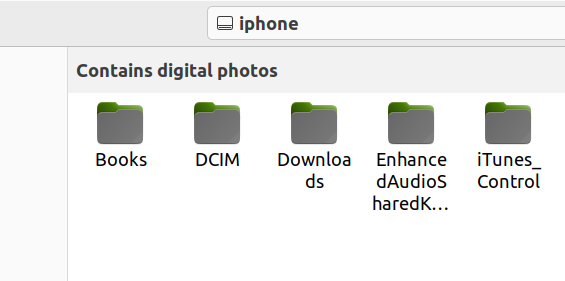
- Open the DCIM directory, and you will find all your photos segrageted into folders
- Once you copy them to your ubuntu machine, unmount the Iphone
- command to unmount
fusermount -u ~/iphone